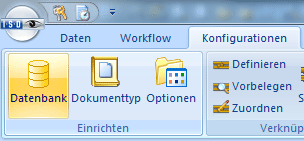
As described in the chapter Reference Isometry and Manage via Database, the isometry will use two special link types as of Version 1700:
They will normally automatically be entered in your database by means of an update tool.
If for any reason a manual creation of these link types should be required, proceed as follows:
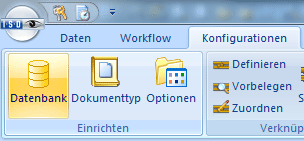
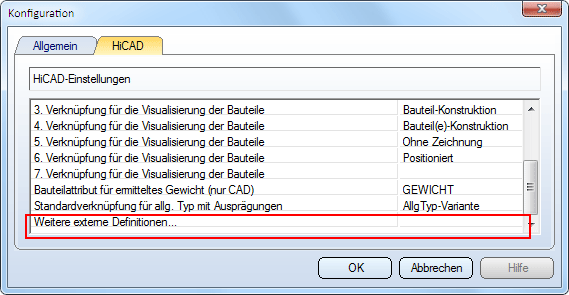
When you select the entry, a  button appears on the right hand side, enabling you to open the HiCAD alias dialogue window.
button appears on the right hand side, enabling you to open the HiCAD alias dialogue window.
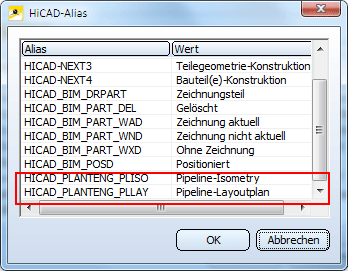
Please note that the designation in Alias column cannot be freely selected! In order to ensure an error-free functioning of the isometry, entries for the Alias abbreviations
are required.
The links that are installed by default are not release-relevant; this would not make much sense anyway, in particular for the link Pipeline-Layoutplan. It might however be that the entry of a release-relevance for Pipeline-Isometry is requested by a customer; such decisions should however be made right at the beginning, as the links cannot be modified afterwards.
Related Topics
Further Information (PE) • Reference Isometries and Manage via Database (Iso)
Version 1702 - HiCAD Plant Engineering | Date: 9/2012 | © Copyright 2012, ISD Software und Systeme GmbH