
3-D Standard > Process > Add 
You use the
functions to perform Boolean operations.
There are two variants of the functions:

|
Creates a Boolean union of the active part and another part in the drawing. Sub-parts will also be considered. |

|
Add, without sub-parts Creates a Boolean union of the active part and another part in the drawing. Sub-parts will not be considered. |

|
Subtracts a part in the drawing from the active part. Sub-parts will also be considered. |

|
Subtract, without sub-parts Subtracts a part in the drawing from the active part. Sub-parts will not be considered. |

|
Forms an intersection of the active part with another part in the drawing. Sub-parts will also be considered. |

|
Intersection, without sub-parts Forms an intersection of the active part with another part in the drawing. Sub-parts will not be considered. |
![]()
3-D Standard > Process > Add 
You use this function to add the active part and any other part of the drawing. The active part is Boolean-unioned with the identified part.
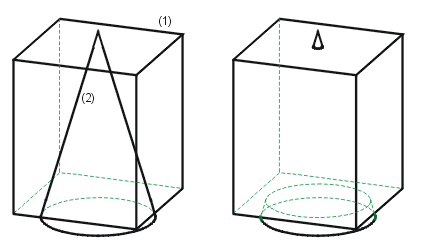
Left: (1) Active cuboid, (2) Cone to be added
Right: Boolean union of the parts
![]()
3-D Standard > Process > Add  > Subtract
> Subtract 
Subtracts any part of the drawing from the active part.
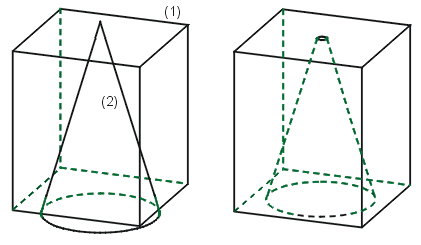
Left: (1) Active cuboid, (2) Cone to be subtracted
Right: Result of the subtraction
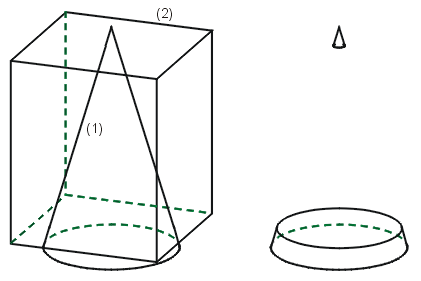
Left: (1) Active cone, (2) Cuboid to be subtracted
Right: Result of the subtraction
![]()
3-D Standard > Process > Add  > Intersection
> Intersection 
Creates the intersection of the active part with another part of the drawing.
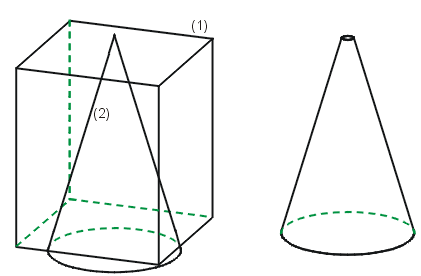
Left: (1) Active cuboid, (2) Cone for the section
Right: Result
Related Topics
Further 3-D Part Processing Functions • Model and Process Parts (3-D)
Version 1702 - HiCAD 3-D | Date: 9/2012 | © Copyright 2012, ISD Software und Systeme GmbH