
3-D Standard > Transform > Rotate 
The active part is rotated about a selected axis. The following options are available for axis selection:

|
Rotate part, via edge/2 points Identify an edge or specify two points. |
Click  to open a menu with the following functions: to open a menu with the following functions: |
|

|
Rotate part, via 2-D point Define a 2-D point. |
|
|
Rotate part, about X-axis Select the current X-axis as the rotation axis. |
|
|
Rotate part, about Y-axis Select the current Y-axis as the rotation axis. |
|
|
Rotate part, about Z-axis Select the current Z-axis as the rotation axis. |
|
|
Rotate part, about ... axis through point In addition to rotations about the X-, Y- and Z-axis you can also perform rotations about parallels to these axes. HiCAD prompts you to specify the point through which the parallel should run. Click the right mouse button to take over the zero point. |
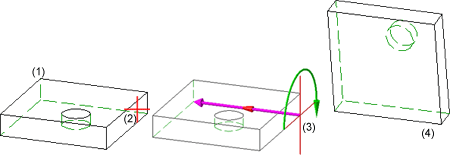
(1) Original with identified rotation axis (2); (3) Identification of the rotation axis and direction; (4) Rotated part
 Please note:
Please note:
Related Topics
Version 1702 - HiCAD 3-D | Date: 9/2012 | © Copyright 2012, ISD Software und Systeme GmbH