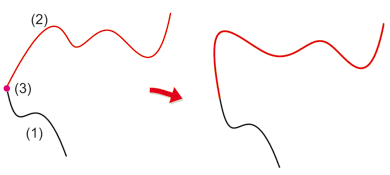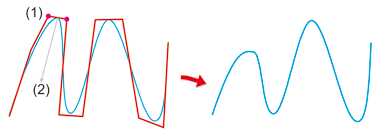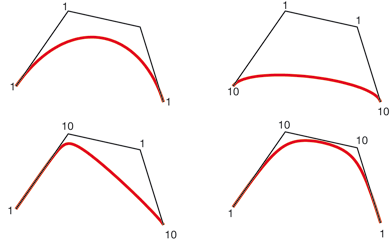Smooth transition
Connects two adjoining curves by means of a "smooth transition".
- Choose whether you want both curves or only the first one to be changed.
- Identify both curves.
- Specify a point for the range.

Shape
You use this function to model B-splines by moving support points of the corresponding de Boor polygon.
- Identify the curve to be modelled. HiCAD automatically fades in the corresponding support polygon.
- Specify the support points to be moved, using END (right mouse button) to end the point selection.
- Define the displacement vector and enter the value for the movement.
- Use the cursor to model the curve dynamically, if necessary.
- Use the left mouse button (RET) to apply the changes (RET).

This function enables you to use the de Boor polygon of a B-spline as a frame in the form of a new composite edge part CVSTUETZ.

Weights
Weights are the homogenising factors of a rational B-spline. This function enables you to assign weights to the support points of the corresponding de Boor polygon and thus define the curve path.
Increasing the weight causes the curve to approximate to the corresponding de Boor points.
B-splines with a weight of ![]() 1 automatically become NURB
curves.
1 automatically become NURB
curves.

New knots
Inserts new knots into the de Boor polygon belonging to a B-spline.
 Example
Example