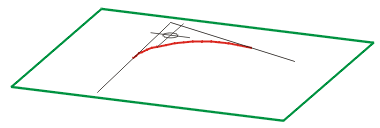
Sketch > Process > Fillet
Use this function to fillet corners of a polyline by specifying a radius. Proceed as follows:
You can then fillet further corners with the same radius.
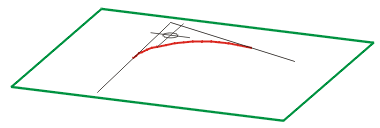
Filleting is also possible if no real edge is available, i.e. if the two geometric elements to be filleted only intersect or have a theoretical intersection point.
Clicking  opens a menu with further fillet functions.
opens a menu with further fillet functions.

|
Fillet polyline Fillets all corners of a polyline with the same radius. Enter the radius, and identify an edge of the polyline. You can then fillet further corners with the same radius. |

|
Point on arc Fillets corners of a polyline by specification of a point on the fillet arc. Identify the edge in the vicinity of the corner to be filleted, then specify the point on the fillet arc. |
Related Topics
Version 1702 - HiCAD 3-D | Date: 9/2012 | © Copyright 2012, ISD Software und Systeme GmbH