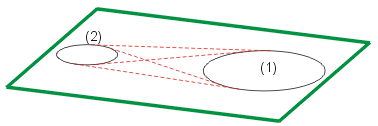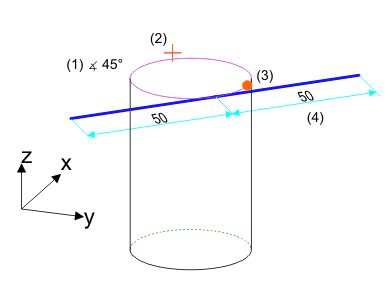Tangent to 2 circles
Creates an edge lying tangential to 2 circles in the drawing.

Tangent Point - Circle
Creates a tangent from an arbitrary point to a circle.
- Specify the start point of the tangent.
- Identify the circle. From the projection of the starting point onto the circle plane, a tangent is laid to the circle.
If required, the tangent is laid to the "imaginary" extension of the circular arc.

Tangent, Angle-Circle-Length
Creates a tangent to an existing circle, with specification of direction.
- Enter the direction angle (1).
- Identify the circle or the circular arc (2).
- Specify an additional point (3) for the angle of the null direction or select the starting point of the circle with END (RMB).This point is projected onto the circle. Its tangent direction represents the 0 degrees axis for the entered direction angle.
- Specify the length (4) of the tangent. This length is marked off on both sides from the tangent point.

Tangent, Circle-Point-Length
Creates a tangent to an existing curve.
- Identify the curve.
- Specify a point on the curve, or select the start point via END (RMB).
- Specify the length of the tangent. This length is marked off on both sides from the tangent point.

Tangent, To arc
Creates a tangent to a circle or a circular arc.
- Identify the circle or the circular arc.
- Specify a point on the circle (circular arc), or select the start point via END (RMB).
- Specify the length of the tangent. This length is marked off on both sides from the specified point.

Tangent, To surface
Creates a tangent to a surface.
- Specify the start point of the tangent.
- Identify the surface. If there are several possible tangents, HiCAD asks you to specify an additional point. The starting point is used to define a circle on the surface:
- Cylinder, cone intersection with the plane through the identified point, with axis as normal vector.
- Sphere, torus intersection with the plane through the last point, additional point and midpoint.
 Example of a planar sketch
Example of a planar sketch