Fits Tables (3-D)
3-D Dimensioning + Text > Tools > Extras 
Use this function to create a table with all fits in the current drawing.
- Select the view in which you want to display the fits table:
- In the active view,
- in a view to be identified,
- in all views of the active sheet area, or
- in the entire drawing.
- Specify the position of the table.
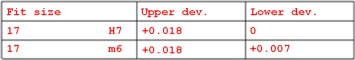
 Please note:
Please note:
- Further functions for dimension tables can be found via Tools > Extras > Tables... .
- If a dimension tolerance is added, changed or deleted in a drawing containing a fits table, HiCAD will ask you immediately after the modification whether you want to update the table.

Related Topics
Dimensioning Tools (3-D) • Dimensioning (3-D) • Bore Tables (3-D)
Version 1702 - HiCAD 3-D | Date: 9/2012 | © Copyright 2012,
ISD Software und Systeme GmbH


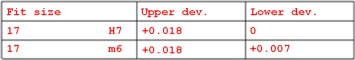
 Please note:
Please note: