
Processing plane 
Right-clicking the Processing plane icon on the transparent toolbar opens a context menu with the following functions:
|
Function |
Description |
|---|---|
|
|
Creates a processing plane using any points, edges, surfaces or processing planes |
|
|
Creates a processing plane using two edges |
|
|
Edge / Point Creates a processing plane using an edge and a point. The edge defines the x-axis, while the point is a point on the y-axis. |
|
|
Defines a processing plane by specifying three points. The first point is the local origin, the second point a point on the x-axis and the third point a point on the y-axis. |
|
|
Creates a processing plane perpendicular to the specified edge. |
|
|
Screen plane Places the processing plane in the screen plane. |
|
|
Dimensioning plane Places the processing plane in the dimensioning plane after identification of the appropriate dimension. |
|
|
X-Y (World CS) Places the processing plane in the x-y plane of the world coordinate system |
|
|
X-Z (World CS) Places the processing plane in the x-z plane of the world coordinate system |
|
|
Y-Z (World CS) Places the processing plane in the y-z plane of the world coordinate system |
![]()
Processing plane > New plane, Surfaces/Edges/Points 
Here, you can use points, edges, surfaces and even processing planes of your drawing in any order to define a processing plane.
|
Identification |
Description |
|---|---|
|
2 edges |
The 1st edge specifies the x-axis. The local origin is the edge end point closest to the cursor position. The 2nd edge specifies the orientation of the y-axis. If, however, the 1st edge is a circle, an ellipse or an arc, the prompt for the 2nd edge does not appear. |
|
3 points |
The first point is the local origin, the second point a point on the x-axis and the third point a point on the y-axis. |
|
1 point, 2 edges |
The point is the local origin. The first edge specifies the x-axis, the second edge the y-axis. |
|
Point, Edge, Point |
The first point is the local origin. The edge specifies the x-axis and the last point is a point on the y-axis. |
|
Edge, Point |
The edge specifies the x-axis, while the point is a point on the y-axis. |
|
Circular surface |
The processing plane is placed into this surface. The point of origin is the centre of the circle. HiCAD prompts you to make another point entry for the definition of the X-axis. If you want to define the X-axis automatically, press the right mouse button instead of the making another point entry. |
The two following options create processing planes that lie parallel to an already existing processing plane or top surface. For this, after specifying a point or identifying an edge, you need to identify the processing plane or surface to which you want the new plane to be parallel.
The X-axis is determined by the edge. Local point of origin is the end point of the edge which is nearest to the curson position.
The point is the local origin.
![]() Please note
Please note
![]()
Processing plane > New plane, 2 edges 
Here, you define the processing plane by identifying two edges.
The 1st edge specifies the x-axis. The local origin is the local origin closest to the cursor position.
The 2nd edge specifies the orientation of the y-axis.
![]()
Processing plane > New plane, 3 points 
You use this function to define a processing plane by specifying three points.
![]()
Processing plane > New plane, Perpendicular to edge 
Use this function to create a processing plane perpendicular to an edge.
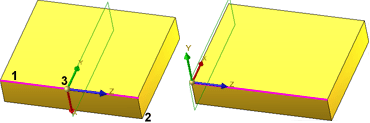
Left: (1) Identified edge, (2) Point on X-axis, (3) Point for Z-axis
Right: Automatic determination of X-axis
Related Topics
Processing Planes (3-D) • Move/Rotate Processing Plane (3-D)
Version 1702 - HiCAD 3-D | Date: 9/2012 | © Copyright 2012, ISD Software und Systeme GmbH