
Drawing > Insert Part > Exchange 3-D part 
Use this function to exchange 3-D parts in the active drawing with other 3-D parts which have been saved as KRA or KRP files. Proceed as follows:
The new part will be placed in the drawing in such a way that its directions coincide with the directions of the part to be exchanged. The origin position of the part coordinate system is determined by the position of the fitting points: If you apply the origin in both cases when specifying the fitting points, the part coordinate systems will coincide.
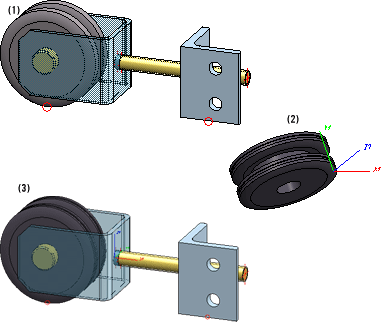
(1) original, (2) part to be exchanged, (3) after part exchange (apply origin)
Clicking  opens a pull-down menu with further exchange functions that you can use when working with HELiOS:
opens a pull-down menu with further exchange functions that you can use when working with HELiOS:

|
Exchange 3-D part, via document master |

|
Exchange 3-D part, via part master |
Related Topics
Identification Mode • Part Selection • Find Parts • Feature (3-D) • Parametric Dimensions (3-D)
Version 1702 - HiCAD 3-D | Date: 9/2012 | © Copyright 2012, ISD Software und Systeme GmbH