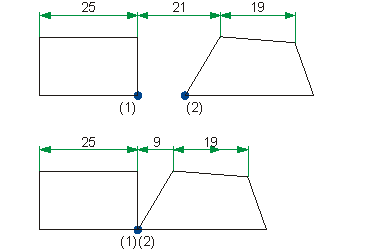
The Transform functions enable you to transform the active part, together with the corresponding sub-parts. The form, position and size of the part may change in this process. The original part is deleted and replaced by the transformed part. Processing is always performed on the active part.
When transforming parts with linear dimensions (which are assigned to points), the dimensioning is adjusted across parts, with dimension points on the part to be transformed having priority if they are assigned optically to several parts.
In terms of the result of a transformation, it does not matter which part a linear dimensioning belongs to as long as the dimensions have been assigned to points. For reasons of performance and structure, however, we strongly advise you to always assign the dimensioning to the functionally relevant part!
If you do not want the dimensioning to be adjusted, deactivate the algorithm in BEMPAR.DAT in the sys directory. To do this, you need to set the value for: Dimensioning for Part Transformation Cross-Part (Y/N) to 0. The default setting is 1.
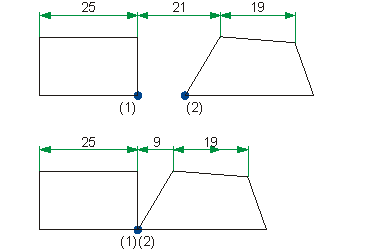
Transformation with dimensioning. Point (2) is moved to point (1) and the dimensioning adjusted.
You can also call the Transform functions by right-clicking the part.
| Transform part | |||
|---|---|---|---|
|
|
|||
Pull-down menu  Move Move |
|||
|
|
|
||
|
|
Repeats the transformation that was performed last on another part. |
||
|
|
|||
Pull-down menu  Rotate Rotate |
|||
|
|
|
||
|
|
|||
Pull-down menu  Mirror Mirror |
|||
|
|
|||
|
|
|||
Pull-down menu  Scale Scale |
|||
|
|
|
||
|
|
|||
Related Topics
Part Functions (2-D) • Transform and Clone GE (2-D)
Version 1702 - HiCAD 2-D | Date: 9/2012 | © Copyright 2012, ISD Software und Systeme GmbH