 >Projection lines, Interrupt
>Projection lines, Interrupt
2-D Dimensioning + Text > Process > Dim.line  >Projection lines, Interrupt
>Projection lines, Interrupt
![]()
This function enables you to interrupt intersecting projection lines.
The interruption is marked off evenly in both directions from the identified
point. You can change the width of the interruption in the file BEMPAR.DAT
or by clicking the  icon at the top right of the window and selecting the Settings function.
icon at the top right of the window and selecting the Settings function.
Several interruptions can be performed consecutively on both dimension lines.
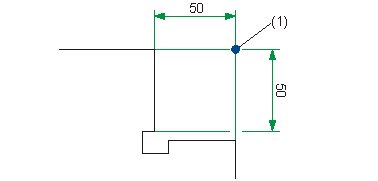
(1) Identification of the projection line
Related Topics
Version 1702 - HiCAD 2-D | Date: 9/2012 | © Copyright 2012, ISD Software und Systeme GmbH