
3-D FFS > From c-edge > Extru 
You use the functions of this pull-down menu to create a freeform surface by projecting an already existing c-edge onto an arbitrary plane.
You have the following options to define the projection plane:
|
|
Identification of a plane, via 2 edges, |
|
|
Identification of 1 edge and 1 point, |
|
|
Identification of 3 points, |

|
Determination of a surface, (The plane will be determined by the normal vectors.) |
|
|
Selection of a processing plane |
The projection can be perpendicular or oblique. For a perpendicular projection, identify the required c-edge, which is then projected onto the plane. For an oblique projection, specify a displacement vector. The freeform surface is created by linear connection of the control points of the original c-edge with those created by the projection.
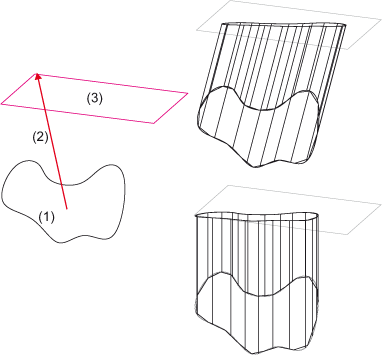
(1) Curve, (2) Displacement vector, (3) Projection plane
Right: oblique projection (above), perpendicular projection (below)
 The c-edge can belong to a (planar) sketch or a 3-D sketch.
The c-edge can belong to a (planar) sketch or a 3-D sketch.
Related Topics
FFS from C-Edge (3-D FFS) • Overview of Functions (3-D FFS) • Freeform Surfaces
Version 1702 - HiCAD Freeform Surfaces | Date: 9/2012 | © Copyright 2012, ISD Software und Systeme GmbH